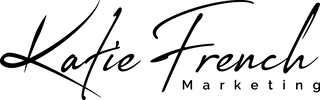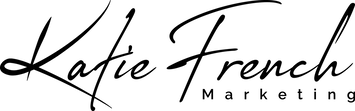|
What does your Google+ Local post look like? Do you know that photos are showing up more frequently next to local listings? If you are not currently doing this you need to be! Someone will likely be out ranking you soon. Your goals should be to be the leader in your industry, not the follower. How do you do it? 1. Set up a Google+ personal page 2. Set up a Google+ Business page 3. Add code to your site with authorship (personal Google+ page) and publisher (business Google+) links in the head. <link rel="author" href="https://plus.google.com/u/3/1068351putyourlinkhere575/posts"/> <link href="https://plus.google.com/u/2/b/100662321682248660698/+putyourcodein/posts" rel="publisher" /> 4. Make sure you add to your personal Google+ page that you are a contributor to your Google+ business page by adding your business link. 5. Add that you are a contributor to your business website in your personal Google+ page. 6. Make sure you have a good picture in your Google+ personal page for this to work properly. Google+ 7. Make sure your Google+ pages are searchable by the search engines in your settings. 8. Test in the Google structured data testing tool when completed to make sure you did it correctly. The result is that your Google+ personal picture will show up with your business website listing as shown below. This will lead to higher click throughs and conversions. Contact me if you need help setting up your publisher and authorship. By Katie French-White
Comments are closed.
|
Internet Marketing Services for Windsor, Fort Collins, Loveland, Greeley, Denver & throughout the US.
Location
Katie French Internet Marketing
Windsor,
CO
80550
Phone: 1-970-405-6507
https://www.katiefrenchmarketing.com [email protected] |
Connect with Me |
Katie French Internet Marketing
is rated 5/5 based on 84 reviews.